The update will roll out across iOS 26, iPadOS 26, macOS Tahoe 26, watchOS 26, and tvOS 261, unifying the Apple ecosystem under a refined, expressive interface while maintaining the familiarity users rely on.
Presented today at Apple’s Cupertino headquarters, the update brings translucent, responsive elements to app interfaces, system experiences, and controls. Described by Apple’s VP of Human Interface Design Alan Dye as “our broadest software design update ever,” the overhaul leverages Apple’s custom silicon and real-time rendering to create a UI that is more dynamic, immersive, and personal.
Liquid Glass: Form and Function Reimagined
The centrepiece of the redesign is Liquid Glass — a UI material that mimics real-world glass by reflecting and refracting its surroundings. It dynamically adapts to ambient light, content, and motion, shifting between dark and light appearances in real time. Unlike static transparency, Liquid Glass behaves with visual depth, giving buttons, sidebars, and navigation tools a layered, almost tactile feel.
This material is used extensively throughout the updated interfaces, from media controls and tab bars to the Lock Screen and Home Screen. Apple claims it brings “greater focus to content” by receding or adapting intelligently, allowing users to stay centred on what matters most.
Redesigned Navigation, Controls, and System Elements

Apple’s redesign is not limited to aesthetics — it includes a functional rethink of navigation and interface flow. On iOS, tab bars shrink during scroll to maximise screen real estate, and expand when needed. On iPad and Mac, sidebars refract content in the background while reflecting surrounding visual cues like wallpapers and open windows, helping orient users without breaking immersion.
App toolbars and controls now align better with the hardware’s physical design, especially on rounded-edge displays. Liquid Glass buttons and sliders sit above content as a responsive layer, morphing based on user interaction or app context. Updates are already visible across key Apple apps like Safari, Photos, Music, News, and Podcasts.
Customization Meets Continuity

Across all platforms, Apple is offering more visual personalization options, especially on macOS Tahoe 26. Widgets and icons now respond to light and dark modes with richer colour variants or fully transparent appearances. The macOS menu bar becomes entirely see-through, subtly expanding the feeling of display space.
Meanwhile, the Lock Screen’s signature floating time display now adapts to photo wallpapers, nestling behind the subject with Liquid Glass fluidity — a visual flourish aimed at making even the glanceable moments feel considered.
Tools for Developers to Adopt the New Look
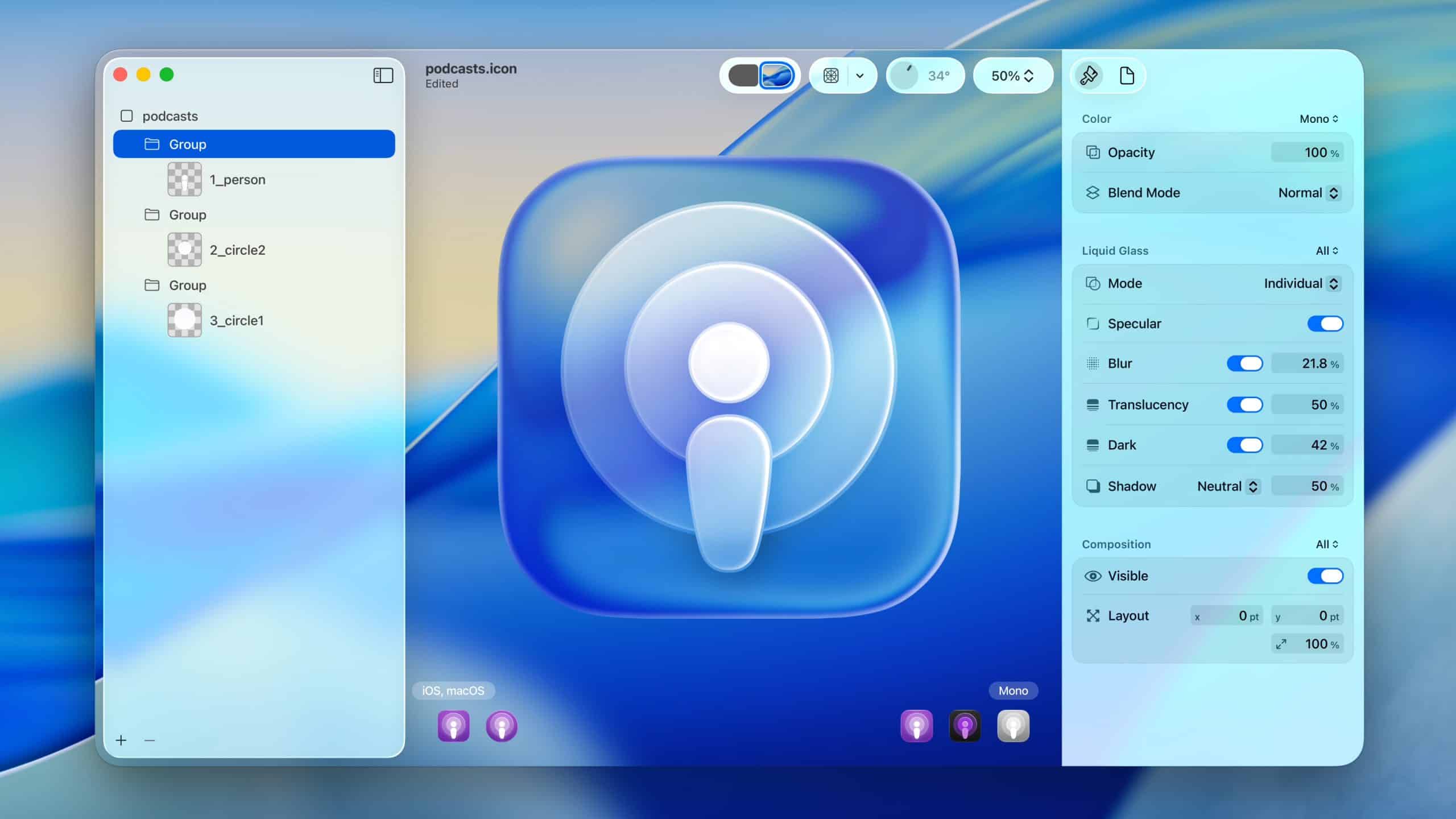
To encourage consistency across the ecosystem, Apple is giving developers refreshed APIs via SwiftUI, UIKit, and AppKit. With minimal effort, third-party apps can inherit Liquid Glass effects, dynamic navigation behaviours, and the new system-wide control palette, ensuring a more unified user experience across Apple’s app ecosystem.
This move isn’t simply about style—it reinforces Apple’s core strategy: the tight integration of hardware, software, and design. By rethinking the very materials of digital interaction, Apple is preparing its platforms for the next decade of visual computing. The Liquid Glass design language is not just a facelift; it lays the groundwork for future innovations that may blend even more deeply with spatial computing experiences, hinted at through similarities with visionOS.
The update will be available this autumn, alongside the public releases of iOS 26, iPadOS 26, and macOS Tahoe 26.







