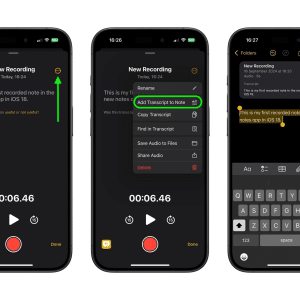Before iOS 18, saving locations in Apple Maps was possible but clunky, often buried in menus or scattered across Guides and pins. The Library feature changes that by consolidating all your saved spots—Places, Guides, Pinned locations, and Routes—into one clean, accessible section at the bottom of the Maps app. It’s a one-stop shop for everything from your favorite hiking trail to that taco truck you keep meaning to try. The feature also pulls in any previously saved locations, so you don’t have to start from scratch.
What sets the Library apart is its flexibility. You can sort entries by name, date added, or distance, and toggle between list or grid views for easier browsing. Need to declutter? Removing outdated spots, like an old office address, is just a few taps away. This organization makes the app feel less like a basic navigation tool and more like a personalized travel companion.
How to Use It
Adding a place to your Library is straightforward. Open Apple Maps on an iPhone running iOS 18 or later, search for a location—like a new restaurant—and tap its place card. A “+” button lets you save it instantly. For more options, tap the three-dot menu and select “Add to Library.” The spot then appears in the Library section, ready for quick access later. You can also pin frequently visited places, like your gym or a friend’s house, by tapping the “+” in the Library section, searching, and assigning labels like Home, Work, or School for clarity.
Removing a location is just as simple. In the Library, tap the “>” button, select Places, then hit the three-dot menu next to the spot you want gone. A quick tap on “Delete” clears it out. This ease of use ensures your Library stays relevant, whether you’re moving cities or just refining your go-to spots.
Why It Matters for Users
The Library feature shines for anyone who uses Maps beyond basic directions. Commuters can pin daily destinations for faster route planning—no more typing “office” every morning. Travelers benefit from saving curated spots, like a cluster of museums for a weekend trip, without digging through old searches. Even casual users will appreciate jotting personal notes on saved places—say, “great patio for sunset drinks”—to jog their memory later. These notes stay private, tied only to your Apple account, aligning with Apple’s privacy focus.
For outdoor enthusiasts, the Library syncs with iOS 18’s hiking and custom route tools, letting you save national park trails or bespoke walking paths. It’s a practical touch for planning adventures, especially since offline map downloads (added in iOS 17) ensure access without cell service. The feature’s integration across iPhone, iPad, Mac, and Apple Watch means your saved spots follow you everywhere, whether you’re plotting a road trip on your Mac or checking a pinned cafe on your Watch.
A Step Ahead, But Not Perfect
The Library makes Apple Maps more competitive with rivals like Google Maps, which has long offered robust place-saving options. Apple’s edge lies in its seamless ecosystem tie-ins—think tapping a saved address to start CarPlay navigation or syncing notes via iCloud. Unlike some competitors, Apple doesn’t harvest your location data for ads, which adds peace of mind for privacy-conscious users.
Still, it’s not flawless. Some wish for shared Libraries to collaborate with friends on trip plans, a feature Google Maps nails. Others find Apple Maps’ search less forgiving than Google’s, occasionally missing niche spots unless you nail the exact name. And while the Library’s organization is slick, heavy users with dozens of pins might crave more robust filtering, like custom tags beyond basic labels.
What It Means for the Future
The Library feature signals Apple’s intent to make Maps a lifestyle tool, not just a GPS. By prioritizing user control—saving, sorting, and annotating places—it caters to how people actually explore, from spontaneous coffee runs to meticulously planned vacations. For iPhone users, it’s a reason to lean on Apple Maps over third-party apps, especially with iOS 18’s other upgrades, like enhanced search and topographic trail maps.
As tariffs and supply chain shifts nudge Apple to refine its offerings, features like the Library add value without hiking hardware costs. It’s a small but meaningful way to keep users hooked on the ecosystem. For now, the Library feature is a win for anyone who wants their iPhone to remember their favorite haunts as well as they do.